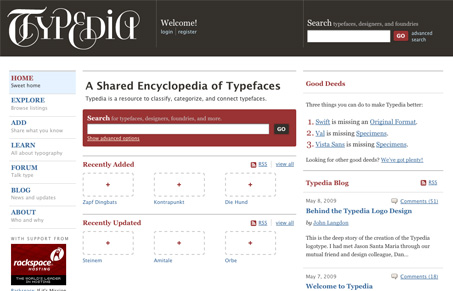
Typedia is the brain child of some of the web’s rockstars, namely Jason Santa Maria. He describes it on his website with the following:
Type classification has long been a contentious topic. No classification scheme works for all typefaces, so Typedia doesn’t aim to have it right from the start. But the most important thing is that this is a start, a work in progress. It’s not perfect, and there will likely be some discussion about how it can evolve. Organization is just one piece of this very big typographic pie, and we’re always open to discussing how to continue improving it.
I find the design really tight and clean, with the emphasis on the search aspect of it. This is a little unfortunate if the search isn’t top-notch, a quick search for “helvetica” returned a series of results with Helvetica Neue being the 6th result returned and the previous 5 not really having much to do with Helvetica at all. Personally I find the “explore” page to be a far superior navigation experience than the search, I’d like to see more of those elements integrated into the main page, it might make users dig into the content faster.
The typeface detail page is nicely formatted and has plenty of background info on the typeface you’re looking at, and you can get at all the subsequent tertiary information and activities very quickly and easily. The “in the wild” section is probably the most promising part of the site for me, that just looks fun and really makes you want to contribute.
Overall the design is really well done, it’s clean and simple and easy to navigate.




0 Comments