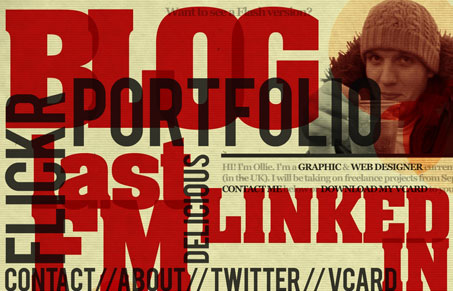
This is some sort of splash page for the main website, because when you click any of the links the website completely changes in appearance and utility. I don’t know if I like that as a visitor, but I do think the design of the splash page/home page is very unique. I can see that the page is quite unique and has a certain “print design” quality about it that I can only categorize by referencing someone like David Carson. I kind of dig that in this page design. I’m not too hip on the technical execution since i’m affronted with scroll bars in every direction in my browser here, I could do without that. Overall I think the design is intended to bring some attention to the designer and it’s clearly done that with it’s uniqueness.
What does everyone else think/feel about this design?




It’s absolutely beautiful, but for me it’s a typical case of a graphic designer who doesn’t quite know how to design fro the web. Some simple solutions (such as using the image as background so that you don’t get scroll bars) would make it a lot better. And maybe design the inside pages as well, to match the homepage?
Really stylish and unconventional style, but it’s not really user-friendly. I hadn’t initially realized that the huge words on the page are clickable links.
Interesting comments, thanks. It was meant to be a quick experiment in typographical Graphic Design for the web. Of course this has its limitations, and agreed the scroll bar’s are a pain. I really wanted to get away from using images and using plain text but IE freaks out with cleartype rendering on text rotation and it ends up looking a mess, using text would have allowed me to contain the content within the browser window constraints.
I’m primarily using it as playground, with no relation to my other sites. So it will constantly change and evolve when I feel like experimenting 🙂 My main job is as a web designer at the moment, but I in no way wanted to be constrained with typical web design principles on this design.
It looks great. One question on size: a left to right scroll is needed to see it all on a 1200|1600 monitor setting?
@Ollie – Keep pushing the envelope man! Just read your post on the design and think it’s worth everyone here reading too for some background on why you did this. I like you’re style Oliver.
experiments are useless if you don’t think about what you are doing, it sure looks like that whoever made it didn’t have the slightest idea about design.
Its so bad, that i wont even waste my time pointing out the flaws, because it should be obvious to any designer. Its really ridiculous that this site got featured.
@BlueBoden – I have to disagree with you on both your statements. Why don’t you go ahead and point out why you think it’s bad with some examples? We’d love to hear it and constructive criticism is what it’s all about.