The new Kotaku site is part of a rollout of a new platform from Gawker. Other sites using the same platform so far include Jalopnik and Deadspin. It’s helpful that they’ve linked to a post about the new look, but it doesn’t give us much insight into why the new site has a different layout and design, other than ‘hey, bigger pictures’. Most of the changes revolve around things for their users, like blogs, a better commenting system and customizable reading options.
If you compare this to one of their older sites like Lifehacker, I think it’s definitely an improvement. While the old platform pushed a lot of content up front, it was almost overwhelming with too many ‘related’ items and a sidebar of articles in an order that’s not really obvious. I like that now there is just one article after another, with a big image or video. This layout, by the way, is perfect for video. It reminds me of Devour a bit in that way. And it obvious that it’s been designed in a way that gives preference to tablets and phones. On my iPad and iPhone it looks great, but by the time it gets to desktop size it’s just kinda.. meh. The hierarchy of the type seems a little haphazard and the large images seem to overwhelm everything.
I can’t pretend to know what their design intentions or processes were for this. But it seems like by designing to optimize for smaller devices, perhaps a ‘mobile-first’ approach, it’s possible they’ve inadvertently made it less optimized for larger screens. This can be the danger when you design for screen sizes, as opposed to designing for the content you have.

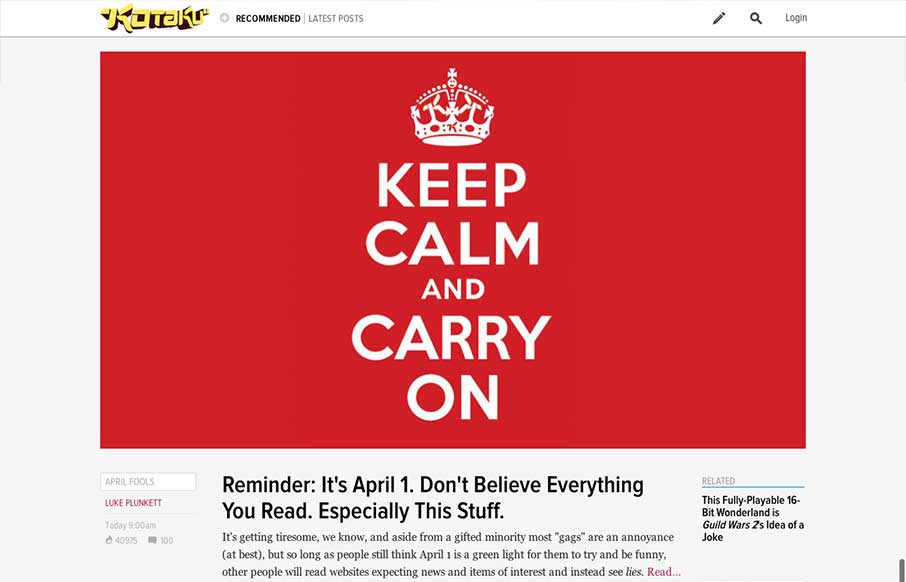



0 Comments