So, isn’t website testing just clicking a bunch of links?
Hello! I’m Brian Cendrowski, co-founder of Unmatched Quality. I would like to thank Gene and the Unmatched Style crew for allowing me some space on their blog to introduce myself to the wonderfully talented and engaged audience on UMS.
When I tell people that I started Unmatched Quality as a website testing service designed to help Web designers make their products better and their lives easier, the response I get more often than not is, “So, do you just like click on all the links to make sure they work?” Well, yes, that’s certainly part of it. But there’s a lot more to it than that.
Over the next few weeks I’m going to write a series of posts that covers some of the ins and outs of website testing. I hope to give you some helpful tips and useful tools to make this ever-important, though sometimes dreadful, task easier.
Ok, we know about broken links. So what else do you need to look for? At the most basic level, you’re testing a website to make sure nothing is broken. That means you need to focus on all functionality within a site, which can include:
- All navigation links/buttons/menus work and display properly
- Images display and are not disproportioned
- Forms submit without error and take logical action (Functionality such as forms can be a more complicated issue. It’s not just whether it’s broken, but does it do what it is supposed to do?)
- Flash, scripts and other dynamic components behave properly and without error
- Searches return logical results based on search criteria
- Database interaction works properly, including submitting and retrieving data
The Internet is a very complicated environment for writing software. In the old days, you would write software for a desktop machine running a specific operating system. Today, websites need to accommodate half a dozen operating systems and at least that many browsers, or more, depending on your audience. Once you’ve run through your initial tests in your native environment, you need to test the site again on different platforms.
It’s virtually impossible, and totally impractical, to test every possible version of an operating system and browser out there. If someone out there is still running IE 5.5 on Windows ME, you probably just need to let them go. You need to prioritize the amount of time you have for testing and look at your audience to determine what environments you should test your site in.
Here are some recent usage statistics for browsers, from w3schools.com as of February 2009:
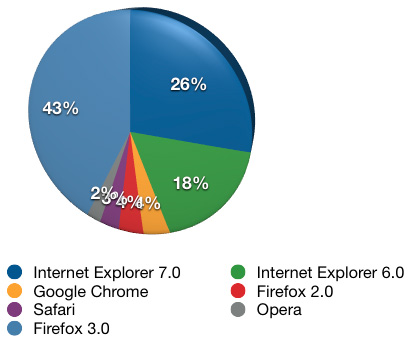
1. Firefox 3.0 – 41.5%
2. Internet Explorer 7.0 – 25.4%
3. Internet Explorer 6.0 – 17.4%
4. Google Chrome – 4.0%
5. Firefox 2.0 – 3.8%
6. Safari – 3.0%
7. Opera – 2.2%
In addition to browsers, some operating systems render browsers differently. As of February 2009, here is the operating system usage:
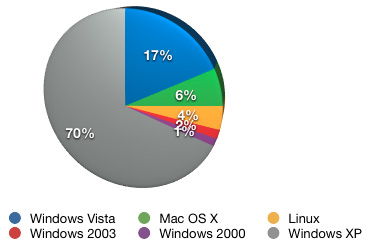
1. Windows XP – 69.0%
2. Windows Vista – 17.2%
3. Mac OS X – 6.0%
4. Linux – 4.0%
5. Windows 2003 – 1.6%
6. Windows 2000 – 1.4%
Finally, you should also take screen resolution into account to make sure you don’t have horizontal scrolling and to see what appears “below the fold.”
1. Higher – 57%
2. 1024×768 – 36%
3. 800×600 – 4%
4. 640×480 – 0%
As you can see, when you look at the big picture, this can be a very complex and time-consuming process. It’s important that the person testing your websites have a meticulous attention to detail. This stuff isn’t rocket science, and while most of these tests can be done by anyone off the street, it is important to have someone with experience dealing with websites so they can anticipate problems areas and catch things that casual users wouldn’t think to look at.
Now that we’ve covered the basics, here are the other topics we’ll be covering over the next few weeks:
1. The specification document – critical for effective testing. It’s one thing to test if something is broken, but without a specification document, how can you test if the site does what it is supposed to do? We’ll give you some tips on how to create a thorough specification document. It’s better than Rogaine for reducing hair loss.
2. Performance testing. We’ll give you some easy and effective tools to test the performance of your website.
3. Web standards. This is what Unmatched Style is all about. We’ll review the basics of web standards and give you some tools to make sure you’re being a good little web developer.
4. Section 508 compliance – what exactly is it and do I really need to worry about it? Accessibility for disabled users is becoming a more and more important topic to web developers. We’ll go over what you need to be aware of. I think you’ll be surprised how easy it is for most sites to be compliant.
Thanks for reading, and I look forward to comments and feedback as we go. If you want to give me a shout, you can reach me at brian [at] unmatchedquality.com. Be on the lookout for the next topic coming next week!





Just a quick note on your stats – they’re from w3schools.com, not from the web in general. W3C would attract a disproportionate number of web designers whom would generally use standards compliant browsers. The actual numbers who browse with IE are unfortunately far higher 🙁
That IE6 number is astonishingly sad to read as well… *sigh*
That’s a good point. You know, it says a lot about the clientele of those products. IE7 and IE6 are nearly identical, meaning nearly half of IE users haven’t bothered to upgrade. Firefox 2 is only at around 4%.
That tells me that many IE users must be Bud drinkers. They don’t like change and want things to stay the same, even if there are better options out there.
mozilla is the best browser among all the browsers because the security and display feature in this browser is much and far better than any other browser..
I feel mozilla is the best browser to test a website with all those important web testing related addons up and running.
About IE, this is where used to test last but I am shocked there are so many still using IE6…!!