There’s something grounding about starting from scratch. A blank screen. A blinking cursor. The quiet potential of something you haven’t made yet. That’s where a lot of web projects begin, not with flair or flash, but with the simplest version of an idea: “I want to make a website.”
GitHub Pages won’t give you drag-and-drop layouts or big fancy templates. What it offers is structure. It’s free, version-controlled, and surprisingly stable for hosting basic sites. If you’re a beginner, or just someone who wants a fast way to publish a personal project, this is a straightforward path to get your work online.
Step 1: Create a GitHub Account
Start by signing up at github.com. Think of GitHub as your digital workbench, where your code and content will live. Once you’re signed in, you’ll be able to create a “repository,” a container for your site files.
Step 2: Create a New Repository
Click the + icon in the top-right corner of your GitHub dashboard and choose New repository. Name it using this exact format: yourusername.github.io. This tells GitHub to treat the repo as a live website.
Make sure the repository is set to public, and check the box to add a README file. Then click Create repository.
Step 3: Add Your HTML File
Click Add file then Create new file. Name the new file index.html this will be your homepage. In the editor, paste this simple starter code:
<!DOCTYPE html>
<html>
<head>
<title>Welcome to My Site</title>
</head>
<body>
<h1>Hello, world!</h1>
<p>This is my personal website hosted on GitHub Pages.</p>
</body>
</html>Scroll down and click Commit new file. This saves your file and adds it to your repository.
Step 4: Publish the Site
Head to the Settings tab of your repository. Scroll down to Pages. Under “Source,” select the main branch and save. GitHub will generate a live link for you, usually something like https://yourusername.github.io.
Step 5: Tweak and Expand
Now that it’s live, you can make it yours. Keep editing the index.html file or add new ones for different pages. You can upload images, style it with CSS, or even connect custom domains later. It’s just HTML, no magic, no shortcuts, but no fluff either.
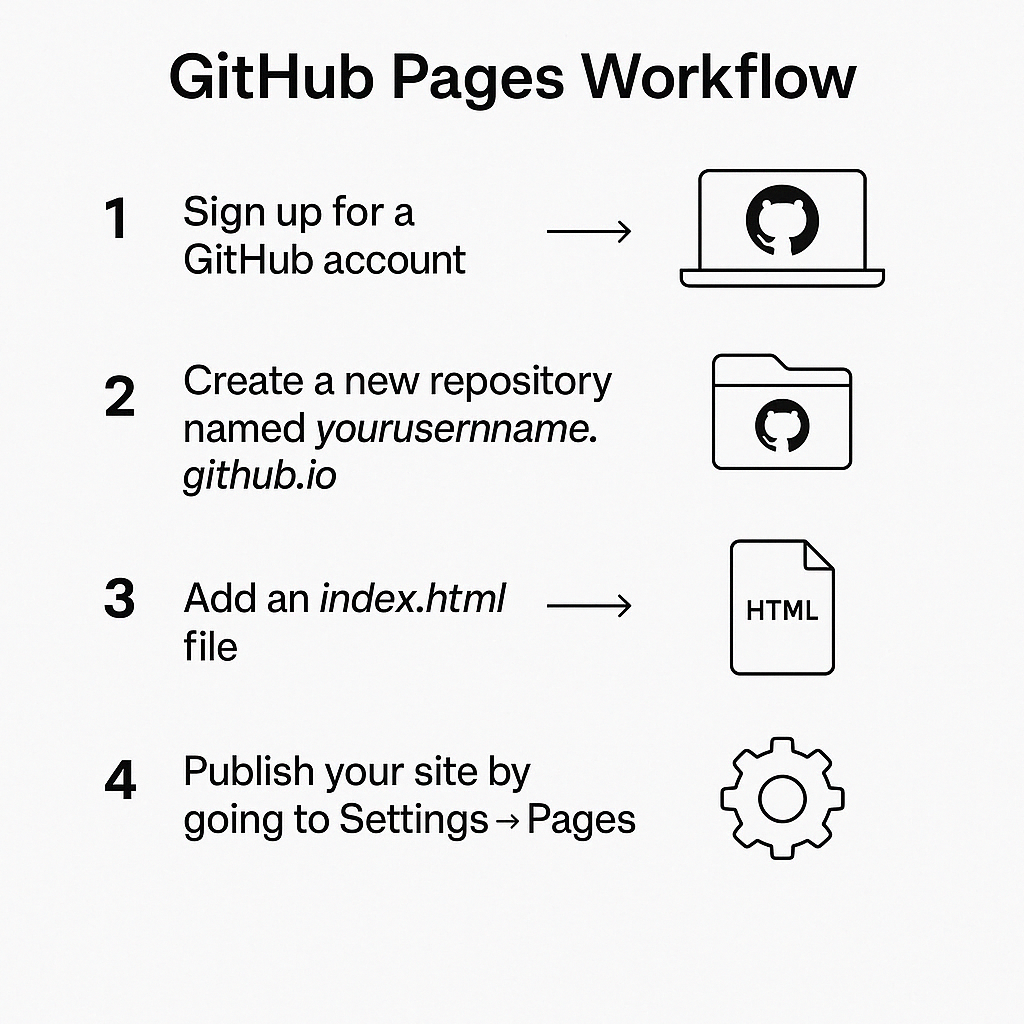
Additional Resources
You don’t need a fancy stack or a hundred-dollar theme to make a presence online. Sometimes a blank file and a little persistence are enough. GitHub Pages is just a quiet, no-frills way to share your ideas, and sometimes, that’s exactly what you need.






0 Comments