Take The Hulk. The Hulk can lift 150 billion tons.* The Hulk can use his thunderclap to blast away enemies. The Hulk can heal himself in seconds. But! There are things the Hulk can’t do. The Hulk can’t go on dates, do needlepoint, or wash a water glass. He doesn’t do things regular people do. Because of that, it’s hard for him to relate to them.
The Hulk is concerned about fighting enemies, normal humans are concerned about fighting colds. Their worlds are just too far apart.
(Yeah, yeah, Bruce Banner lives with normal humans, but he’s an alter ego, not a superhero. Big difference.)
Where are you going with this?
It’s the same for people who build the web or make apps. You’re not a regular human, you are a superhero. You have powers normal mortals don’t have. You understand hover states. You understand hamburger menus. You probably understand Boolean logic. Sorry, no one normal understands Boolean logic.
Great, I’m a superhero. So what?
The problem is, your users are regular people. You can no more relate to what they need from your website or application than the Hulk can relate to figure skating. Things that are obvious to you are not obvious to your users. Things that are easy for you are difficult for them. Your pain points are galaxies away from their pain points. You can’t help any of that. It’s just how it is. And the ONLY thing that can help you get around it, is to make UX thinking part of your process.
What the heck is UX thinking?
UX thinking in one sentence: You have to accept that you are NOT your user. That means changing the way you approach projects. Expecting your users to use a site or app the way you would is like the Hulk handing someone in the crowd a freight train to hold. So when you make a site or app, you have to realize you’re not making it for you. Actually, you don’t even know the problem you’re trying to solve. Before you ever begin, you have to find out the problem your USERS have, and what they need to make it not a problem anymore. And to do all that, you can’t just make your own decisions and assumptions. Because you’re a superhero, you’ll end up assuming your users can hold the freight train.
For example:
Let’s say you’re building an app. For you, it’s something you have to get done by a specific launch date. Your pain points include challenging data, bugs, and meeting client expectations. Your users however, will use it to accomplish a task. Your users’ pain points have to do with bad user experience: confusing navigation, cryptic error messages, long paragraphs of content. Your users get frustrated just looking for something on a screen.
Yep, you would use Command/Control+F to find something on a screen. That might as well be ancient Sumerian gibberish to your users. They don’t understand keyboard shortcuts, or that search is even a functionality they can expect from their browser.
In order to create something truly helpful for your users, you have to give your digital product careful UX thought. And to do that, you have to understand and empathize with your users. Make their problems your problems, instead of the other way around.
You have to talk to real, everyday people.
The best way to identify the problem you’re trying to solve (and how to solve it) is to have your users show you and tell you. Interacting with your users is everything. If you don’t do it, you will never create good and usable products, and visitors will hate using your site or app. So here are a couple ways to get the most out of face time with users:
Observe Users in Their Real Environment
-
-
- Watch real people try to accomplish the task your site or app is made to do. They aren’t going to go about it the same way you would at all. Observe them at work, or in the environment where they’re going to use your product. Ask them dispassionate, neutral questions about what’s awful and what’s great, what they never do and what they couldn’t do without. Let their answers guide you through the entire project.
-
Test Your Site or App
-
- Put real people in front of your product for some usability testing. Things that seemed obvious when you were in superhero mode building the thing will suddenly be difficult and arcane in front of users. Figure out how real people are trying to use your digital product and document the things that trip them up. Fix those, or Ultron destroys humanity.
If you doubt any of this will help, take our challenge: try it once. After you watch people attempt to do something online, you’ll change your mind. You’ll stop thinking that they’re superheroes like you, and your UX and UI problems will start to jump out at you. Many fixes will become obvious once you understand how your users really approach problems.
Constantly remind yourself that you are not your users. You have super digital powers. They are mere mortals, regular people. You can never assume you know their answer, or grasp their problem. The ONLY way to understand what your site or app has to solve and how it has to solve it is to talk to real users.
If we choose to ignore the people we’re building for, our products will be unusable. That will make people using our products angry. And you know what can happen when people get angry.
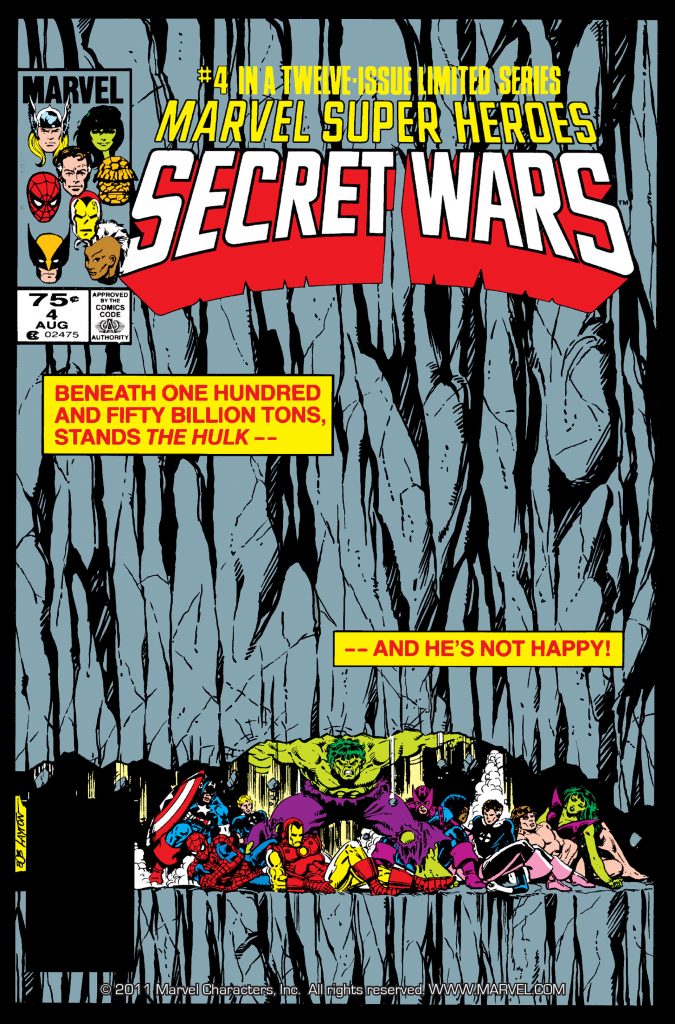
*If you’ve read Secret Wars #4 from 1984, you know we didn’t just make up a ridiculous number.
Post originally published on the Truematter Blog here.
Author: @baileysendsword
Illustrations: @krisblack






0 Comments