Visit Kickdrop to download
Slide menus are an increasingly popular method for elegantly displaying information on websites and common design language in apps. This drop features a clean, slide menu with an elegant layout for the shopper’s cart items. The cart’s sliding menu with responsive layout also highlights the top and bottom fixed sections that hold the checkout button and total cost for quick review and checkout.
Features
- Lean, easy to work with code for the cart section.
- Features ideal design patterns for any shopping experience.
- Completely responsive with clean slide cart animation.
License (it’s Free to use!):
Kickdrop resources can be used freely in personal websites, client projects, portfolios, or any other commercial projects. You may absolutely never take our work “as-is” and redistribute it or sell it anywhere else.
Full License | Terms Of Use

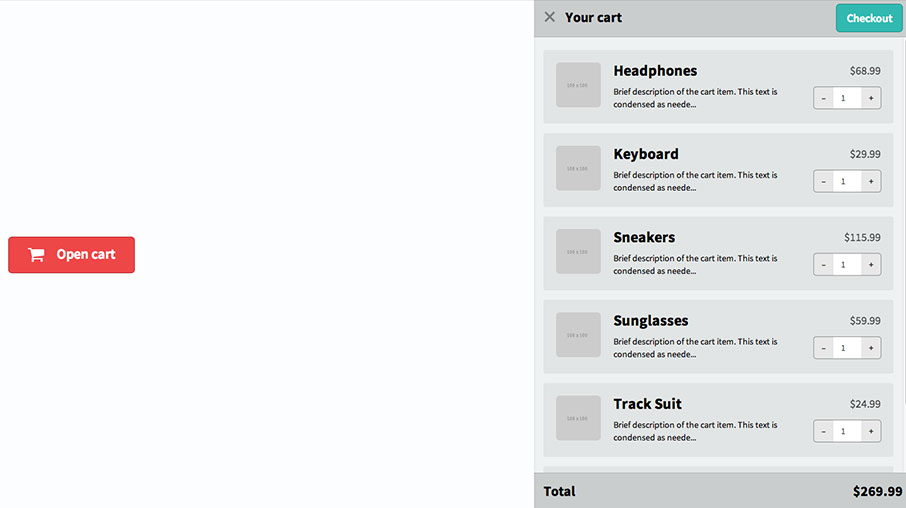




0 Comments