Hampton Catlin knows responsive web design. As the creator of Wikipedia Mobile, several successful iPhone applications, and the inventor of a CSS-generating language known as Sass, Catlin’s passion for better mobile user experiences comes through in everything he says and creates. Following his talk on “Why Sass Matters” at BDConf 2014, he sat down with Clark Buckner of TechnologyAdvice to talk about his work on Wikipedia Mobile and why the constraints of modern browsers are holding back responsive web design.
Creating Wikipedia Mobile
Catlin didn’t even own an iPhone when the idea for building a Wikipedia mobile app struck him. A friend of his had complained that she couldn’t read Wikipedia on her iPhone, so Catlin took it upon himself to create an iPhone app to help her, and likely many others. Two weeks later, he uploaded the app. It was an instant success.
Fast on the heels of its release, a lawyer from the Wikimedia Foundation contacted Catlin, noting that it was a trademark violation on Catlin’s part to use the Wikipedia name. Catlin agreed to change the name of his app, but a better idea came to mind. He contacted the Wikimedia Foundation and reminded them that they didn’t, in fact, have an in-house mobile app. About a month later, Catlin was brought on board to lead the development of Wikipedia’s mobile project.
During his time there, he was surprised to discover how quickly he could build a small team to accomplish his goals for Wikipedia Mobile, but he was also reminded of how challenging it was to even consider a responsive rewrite for such a massive site. Upon his departure, he assumed that Wikipedia would do a responsive rewrite, but noted that the mobile site he created is still being used, although with a few new features.
Toward Better Responsive Web Design
The responsive web design issues that were so glaring at Wikipedia—because its millions of pageviews and broad reach—were something that Catlin has always bristled against, and not due to anything on his employer’s part. According to Catlin, the decades-old limitations of CSS and other responsive design languages prevent mobile developers from being able to create better user experiences.
“If you’re going to build a mobile and desktop unified experience, that needs to be an amazing experience. You need to have designers who can build without constraints, without having to worry [about] some decision twenty years ago by the W3C …. There’s a reason why a lot of modern responsive websites all look the same, and it’s because they’re working under the same constraints ….
We can add as many nice features to the language as we can, but it won’t stop the fact that the browser basically hates you if you’re trying to build a responsive site. It’s your arch enemy that’s trying to destroy you at every turn and ensure that you get nothing done with your life.”
The self-defined “chaos monkey” offered a few parting questions to help bring order to the chaos of the current state of responsive web design:
“We have to figure this out as a community. Let’s go bigger. How can we build these things so that they are not just functional, not just possible? How can we make it a great experience design? How can we make it awesome and powerful and easy so that a creative person can come in with ideas that don’t match what the browser’s assumptions are and be able to build those?”
To hear more from Catlin, listen to the full TechnologyAdvice interview, or connect with him online at @hcatlin.
This interview was conducted by Clark Buckner of TechnologyAdvice, an Inc. 5000 company that is dedicated to educating, advising, and connecting the buyers and sellers of business technology. Clark hosts the TechnologyAdvice Podcast, and also keeps tabs on news and events in the company’s tech conference calendar. Tweet him a hello or connect with him on LinkedIn.

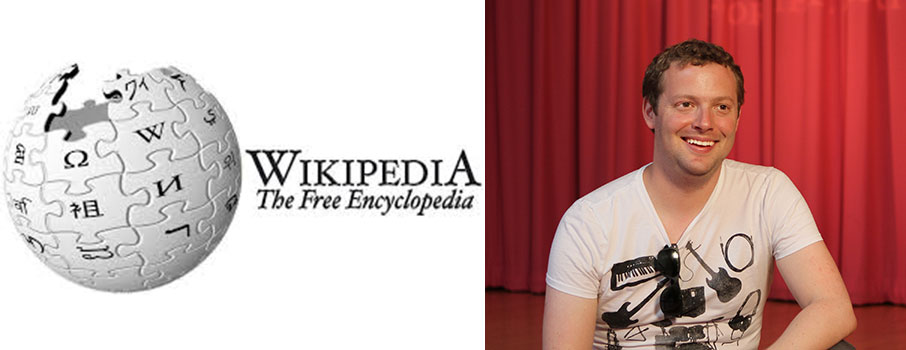




0 Comments