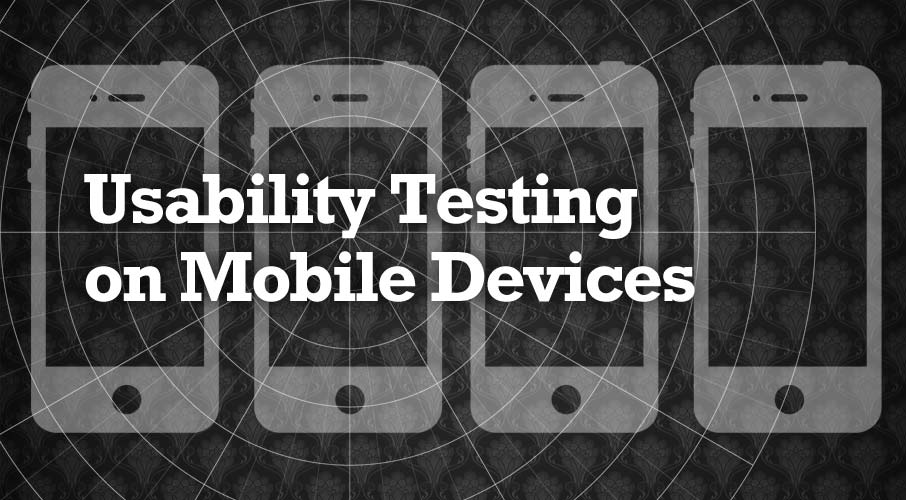
If you’ve been following Jenn Downs (@beparticular) from MailChimp, whether online or at a conference or meetup, you know that she’s been doing some pretty fantastic things with usability testing on mobile devices. Most recently, Jenn was up at the Charlotte UX Meetup Group to share the what and how of her endeavours.
To kick things off, Jenn shared some great resources to help you gain insight and analytics on your mobile apps.
- Delight.io records the screen and gestures of people using your iOS apps during beta testing. Video recordings are uploaded in the background so that you can view immediately after the session ends.
- Mixpanel provides realtime stats on interactions, event data, conversions and more for both mobile and the web.
DIY FTW!

So one of the best parts of seeing Jenn live, is getting to look at the scrappy rig she put together in order to observe and record users working with their mobile device. Although her inspiration was made with erector sets and silly putty (which is resourceful), I have to say I’m much more impressed with the clean and simple solution she came up with using basically a chip clip, rubber band, and camera. I wouldn’t hesitate a bit to clip that thing on my phone, but show up with some pieces of metal and sticky gunk and I may be less inclined to do your test!
It’s show time!
When conducting an in-person test, Jenn uses Photobooth on the Mac to capture the feed from the camera rig, and Screenflow to record the tester’s face and audio. She shared a tip that when you record the video, it will be upside down, but Screenflow allows you to invert that in post-production. Also, another tip you’ll need to know is to take the brightness on your device WAY down in order to get a clear picture. For iPhone, somewhere around 25% is okay, with Android devices you’ll need to take it almost all the way down. A higher quality camera may help a bit with that, but if you’re conducting a test to observe gestures and more general use, then you should be okay with a lower res video.
Show your laptop some love (PDA alert!)

One of the challenges Jenn had gaining momentum with mobile testing is that things started rocking and she couldn’t get enough local testers quick enough. Time (and gas) is money, so in order to broaden her list of available participants, she decided that Remote Mobile Testing was the way to go.
Through a stroke of genius/necessity she invented the Laptop Hugging Method. The convenience of the built-in iSight coupled with the open space between 2 arms, makes for a fairly unobtrusive experience for the user. By literally wrapping their arms around the back of the laptop, and starting up a video chat, the test participant could record a more natural use of their phone. Although there is no bulky camera to attach to their devices, there’s a little bit of attention needed to keep the phone in the frame. However, as you can see from these pictures, it seems pretty simple.
Sessions were recorded using Silverback and video calls via Skype. Trial and error proved that in order to successfully record audio, the tester has to initiate the video call. Little tips like this make Jenn’s experience all the more helpful for the rest of us!
What else is out there?
Tech evolves and people refine efficiency, thus new ways are born. These were a few other options mentioned at the end:
- Usertesting.com now offers unmoderated mobile testing. Jenn cautions the dependency of unmoderated testing because in some cases testers are concerned with just blowing through the test as they get paid per completion. Relying on findings from cases like this could steer you in the wrong direction if testers aren’t really invested in wanting to help make your app better.
- Reflection – this brand new app allows devices on the same wifi network to AirPlay mirror to any Mac or PC. She demoed this for us and it was so sweet. It’s the ultimate way to have a true-to-life natural user experience. The user can be completely mobile and walk around the house using their phone or iPad without being tethered by a camera rig or laptop hug. You can also show more than one device at a time.
- Super Secret Spy Glasses? The idea of learning from someone’s first person perspective is intriguing. These futuristic glasses have an HD camera between the eyes that would allow the tester an even better and arguably more natural way to record themselves using their phone.
Cat-skinning anyone?
I think the best part of the whole presentation was to know that there’s no one way to get the job done. It seems we’re only limited by our imagination. Having people like Jenn and the folks at MailChimp sharing and collaborating like this makes it a heck of a journey. If you’re super-stoked at this point, here are a few blog posts and such that you can check out to further inspire and inform you:





it’s probably easier to get friends to hug their laptops like that. overall i applaud the scrappiness.
Hey Jonah! I send the above photo to my testers to let them know what we’ll be trying and won’t be surprised by the strangeness. I also note that one of the requirements for signing up for the test is a sense of humor. In our little world it works out great, but I can see where this would be a little too weird for some industries. 🙂
Like the Laptop Hugging Method. It does depend on the test subject having a laptop with a camera embedded, but for some projects that might be a reasonable bet. I’m going to try it!
Great article. If you want to avoid silly putty, rubber bands and other McGyver techniques, Mr. Tappy is a professional setup which lets you record user interaction from a purpose designed rig. IT’s perfect for usability testing of mobile devices and is adjustable, so works well for smartphones and tablets. Hows that!
http://www.mrtappy.com
Happy Tapping… Nick.
Great Blog. Your technique and ideas really appreciated.According to my view Your mobile app should offer similar advantages to help ensure its success. It is extremely important to take into account the different contexts in which people use mobile apps.