As well as reviewing the book here, we’re also giving away a copy to one lucky commenter. Just leave us a comment about how you think card sorting could help your current web dev process, or just about what you think card sorting is in general. We’ll pull out one commenter randomly and award you the book. So comment with your email adress so we can find you!
The Book
The book is Card Sorting, Designing Usable Categories by Donna Spencer published by Rosenfeld Media. Here’s what the Author says about Card Sorting:
Card sorting helps us understand how people think about content and categories. Armed with this knowledge, we can group information so that people can better find and understand it.
The Review
Hey guys, this is Giovanni with unmatchedstyle and I want to talk to you today about a book that I just read called Card Sorting: Designing Usable Categories by Donna Spencer and published by Rosenfeld. I guess the first question, you know, what is card sorting? So, card sorting is using index cards marked with potential category names. And then using subsets of your potential users. And seeing how they would divide these things so that your information architecture makes sense to them. They can follow the path from point a to point b and get to what they need to get to or do whatever it is that they want to do. In a nutshell, it’s a way of researching your users to understand naming conventions, you know they would respond well to. It seems kind of interesting that there would be [laughter] an entire book on just using index cards. But it would be a false assumption to think that it’s a simple method of getting information out of people. And this book does a good job of explaining why something that is as simple as writing words down on index cards and letting other people look at them is valuable to a project. Kind of think of it this way, when scaling a project, a big part of being successful is being organized. So we’re user centered designers and we want to make sure that our users aren’t frustrated by the design of what we do, the structure of it the information the way that we’ve organized any of those things.
And we already have a lot of things in place, so there’s a lot of things on the web that makes sense to kind of everybody naming conventions for ubiquitous items within our navigation and hierarchy of information. But lots of sites have things that are specific to them. And lots of projects don’t really utilize a lot of the naming conventions that other sites do. For instance, there’s a winery site that Spencer talks about in the book. They break it down into like four things and basically locations where the wines come from, but you can’t just put locations ’cause people might be confused by whether it’s a location to buy the wine or it’s a location that the wine came from or whatever. So you have to be a little more verbose in actually explaining what that is.
And so we as designers tend to focus on the look of things. You know, I’ve been working with a few developers lately and we’re working on the information architecture for a project right now. And what I’m kind of understanding from them is they tend to focus on the information based upon the kind of data it represents, in the back end, and that’s great. And it makes sense to them and I can see the logic behind what they do. But I don’t actually think that the user cares how the data is stored. Or whether or not these things are grouped together on the back end. All they care about is whether or not it makes sense to them, on the front end.
So this book is centered around understanding how to get usable information out of your users, so they can then react to it. So I think it’s really cool. I’d say about the first half of the book is just about the method which is dong this card sorting method. The actual thing that interested me the most was about the second half of the book, was about getting usable information from the data that you gather. So, you know compiling all of the people’s responses and then actually knowing how to interpret that and getting something usable out of it. Because you could just do exactly what people say and if they group five things together you could group them exactly that way to. But there are a lot of other things to consider. They’re a subset of whoever is gonna be using it. They have their own prejudices and bias. So you have to react to that as well.
So I think it’s a cool method too, because it’s not an expensive thing. I mean there’s definitely expenses involved in getting large groups of people together of taking an hour of 50 people, that’s 50 hours right there. So there are expenses involved to it. But not the same kind of expenses a lot of other market research methods. The book is written in a really conversational and easy to read style. I think it makes a lot of sense, it’s laid out structurally well. And it’s of a really high quality. So if you’re interested in not just understanding this specific method of card sorting, but also understanding the general methods of doing some research based design. And then how to interpret data then this is a good place to start. I mean it’s a simple method and I think it can help you get you on your way. So, thanks. It was a good book.
We also have a cool discount code to share with you for Rosenfeld Media books, just use “UNMATCHED” and get 20% off your purchase.

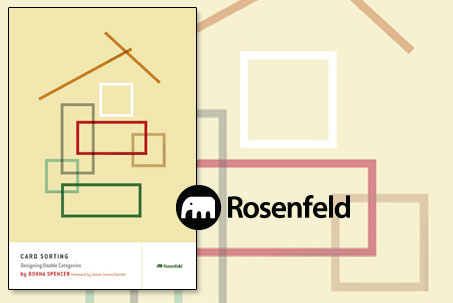



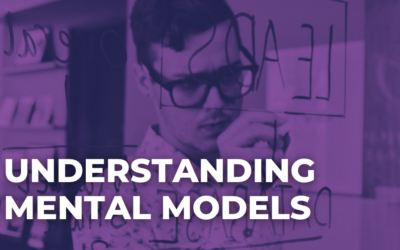
Card Sorting is a great way to identify patterns and common threads, we find it very helpful when designing complex, dynamic ecommerce websites when the challenge is to design elegant and intuitive user experience while facilitating complex business logic requirements.
I’ve never used card sorting in anger (yet :-), but it strikes me as a potentially useful tool for content strategy/content management. Our intranet has been structured inexplicably, and the drive with our shared departmental files likewise. I had an idea to save everyone time searching (no, file naming is not our strong suit either) by using a card sort to arrive at a more mutually beneficial structure. Though I’m sure everyone won’t agree 100% …
Cheers
Chris.