Kimberly’s Bio on The Web Standard’s Project website is pretty good:
Kimberly Blessing is a Senior Software Architect at Comcast Interactive Media, where she focuses on user interface engineering and web standards. She has been a member of WaSP since 2004, and served as Co-Lead from 2006 to 2008.
Kimberly also runs her own consultancy, KimmieCorp. She previously directed the Web Development Platform Team at PayPal, where she was responsible for driving the creation and adoption of standards, and she held multiple leadership roles at AOL, where she worked on the standards-compliant redesign of AOL.COM in 2004 and the publishing system that allowed AOL to “go free” in 2005.
The Interview
Gene: Hello and welcome to another UnmatchedStyle Podcast. I’m here with Kimberly Blessing at the In Control Conference in Orlando. Tell us what you do.
Kimberly: I am a software architect at Comcast Interactive Media in Philadelphia, Pennsylvania. And I focus on user interface engineering and web standards.
Gene: That’s great. And you are part of the HTML5 project. What is that?
Kimberly: Well, I’m a member of the HTML5 working group which anybody can become a member of, whether they knew that or not. And I’m on the web standards project and on the education task force, specifically looking at HTML5.
Gene: That’s cool.
Kimberly: A lot of time spent looking at HTML5.
Gene: Right. Well, that’s what I wanted to ask you. Is HTML5 really ready for prime time?
Kimberly: I think that HTML5 is absolutely ready for prime time. I don’t think that it’s something that we want to sit on for too long. The specifications reaching last call very soon, and all of the browser manufacturers are really engaged in the process. So I think that with that, well, we don’t have necessarily an audience in all cases that’s ready to support HTML5.
And even though we don’t have matching implementation yet, it’s our job as web professionals to be really experimenting, trying things out and knowing sort of where the boundaries are and where they’re moving so that we’re able to give feedback, help out one another, and ensure the HTML5 becomes what we want it to be.
Gene: I see. I asked you if it’s ready for prime time. Talking about some of the arguments against it, what would you say to someone who argues against using the Shiv?
Kimberly: I certainly understand the arguments against moving to HTML5, and I think that largely they focus around the audience that’s using a specific site, their technical capabilities, meaning the browsers that they’re using or perhaps the extended impact of making changes to a site, support and whatnot.
I certainly understand those things, and maybe there are good cases not to make those changes. I think at some sites and some website owners are just a little hesitant because they want a guarantee that what they’re doing now is going to work for the long-term. They don’t want to have to keep making changes because it is an expense.
And again, that might be OK, but the day is going to come where we’re going to be an HTML5 world, and if you’ve got older code, while it’s still going to work because certainly HTML5 is backwards compatible so what code you have today will continue to work into the future.
You may be limiting yourself, and you may very well be limiting your users. If in five years we have more people on mobile devices than on desktop browsers our interfaces are naturally going to change. And so, you can’t have brochure ware websites… just as an example, you don’t want to have a brochure ware website that’s designed for 1024 x 768 and have somebody accessing it on a phone. It’s maybe not HTML5 per se. I think it’s just the impact of the technology changing that’s causing sort of retroactive impact back to the languages that we choose to use and how we use them.
Gene: I got you. You work for Comcast. How do you go about bringing this type of stuff into a big organization like that?
Kimberly: Well, I was at AOL for a long time, and when I was at AOL, when I first started there we used No CSS.
Kimberly: The first CSS that we wrote was just literally to change link colors because that’s all we were guaranteed would work. This was still back when we had AOL users that were using the very first AOL embedded browser which was neither IE nor Netscape and had No CSS support. We had to be really delicate in our approach, and it took us a good five years to adopt CSS fully.
But what happened was we came to the realization that so long as our approach ensured that we weren’t blocking people’s access to content, so long as they still had the same capabilities. If their experience wasn’t the same, that was OK. We wanted their browser to do as much as it was capable of nothing more as long as they could access the content, as long as they had access to the features that they needed. They could get into email and whatnot. They didn’t need it to be a pixel perfect reproduction of what we were doing on more modern browsers.
And so, that’s kind of how I’m looking at HTML5 now as well. I’d also say that my perspective on browser support has changed a lot. It seems for a long time web professionals have looked at using the stick with our customers, with users, and we’ve sort of reprimanded or we’ve blocked users when they’re on a browser that’s too old.
I really think that’s the wrong approach because they’re still on these old browsers for a reason. We don’t know what that reason is, but we just have to assume that it’s a good one, and we’re not going to be able to force them to upgrade.
Kimberly: The other part that I’m really interested in is how we look at browser support. It seems like web professionals for a really long time have used a stick approach communicating to people that they need to upgrade. We block them. We say, sorry, your browser’s too old, and clearly these people haven’t upgraded for some very good reason. Their machine isn’t capable. They’re not the admin on their machine. They don’t have the ability to do it.
And so, I think that that’s really a negative impression to leave them with, whereas instead you focus on that segment of people who have just the right combination of technology and possibility. For me, one really big area of interest is focus on IE 7 and Windows XP. Why haven’t they moved to IE8? People who are using IE8 obviously are on Vista and on Windows 7 who are going to be candidates for upgrading to IE9, making sure that they go the next step.
I think it’s going to be more about getting marketing teams to help us create really good messaging to make that upgrade an attractive opportunity for them rather than focusing so much effort on trying to get these folks who are sort of way behind to upgrade. Instead, we would be better served not in trying to create a pixel perfect experience for them but in making sure that they have access just to the basic capabilities.
It might not be beautiful. It might not be perfect. It doesn’t have to be the same experience though. If they can get to their email, if they can read the news, if they can get what they need out of your website or your product, that should be OK. If we’re all doing that, they’re going to be getting the same experience across the board.
I think that message will sink in over time that the world’s moving on, time for you to invest in a new computer or time for your company to think about upgrading their system so that everybody gets the best possible experience.
Gene: And that’s a big shift.
Kimberly: It is.
Gene: Just in the industry in general, that we’re starting to think this way. What do you think kind of kicked that off? Do you think it was this whole “group” push for HTML5, or do you attribute it to one person in particular?
Kimberly: I don’t know if there’s one person in particularly associated with it. I think really it’s the effect of mobile more than anything else. What I’m seeing a lot are executives who are buying every Apple product that they possibly can, right? Everybody’s trying to emulate Steve Jobs. Everybody wants to be the next Steve Jobs. So, maybe it’s him. Maybe, it’s Steve Jobs that we have to thank or blame.
Gene: I’m sure he would like that.
Kimberly: When you look at sort of the experience that Apple’s trying to provide, I mean, look at their overall service model. You go to a genius bar, and whether your problem is with an iPod or a laptop, somebody’s going to be there to help you. So often, the approach that companies take when it comes to customer service and support is you dial a 1-800 number, press 1 if this is your problem, press 2 if you’re calling about this.
And so, the onus is on the customer to really be thinking about this. I think we’re trying to shift away from that. With mobile devices people who are buying Android phones and iPhones and whatnot are not computer experts. Not everybody has a laptop because some people just don’t want the hassle of having to know things about making a laptop work. Everybody nowadays has a cell phone and more often than not they have a cell phone that has more computing power than they know what to do with.
And so, when you’ve got a customer base like that, they just want it to work, and they want it to work the best way possible. If they bought an iPhone, chances are they might be interested in the iPad. If they’ve got an iPad, they might also have a Mac laptop. And there’s an expectation now that Apple has created consistency across all of those things. Regardless of which one of those devices you’re on, you’re getting something that’s pretty similar.
The only way we’re really going to make that happen is by using HTML5 where we have a language that’s finally, not just been defined in terms of what it’s supposed to do but also in terms of what it’s not supposed to do. The way in which every part of the language is supposed to work, the way in which the browser is supposed to render every element, every attribute is much more clearly defined than it’s even been before in HTML. And so, now as web professionals we can actually rely on a true standard, in fact.
It’s hard to say we had one before. We had something that we knew should work to a certain degree, but now we can actually say here’s how it’s going to fall back or here’s the way the error messaging is going to work. And with that consistency of experience if we move in that direction, we can now start anticipating that users will have a similar experience amongst all these devices.
I’m looking more at where the mobile browser is registering when I’m looking at user agent data. I’m not really just looking at how soon can people upgrade to IE 9. I’m really interested in how much of an impact are mobile devices really going to have on us, and how much do we need to be thinking about them.
Gene: Absolutely. Well, thank you so much for taking the time to talk to me.




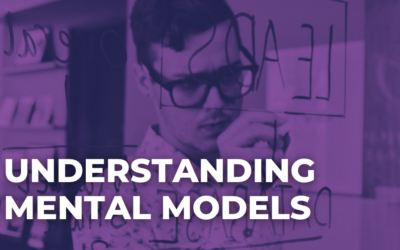
0 Comments