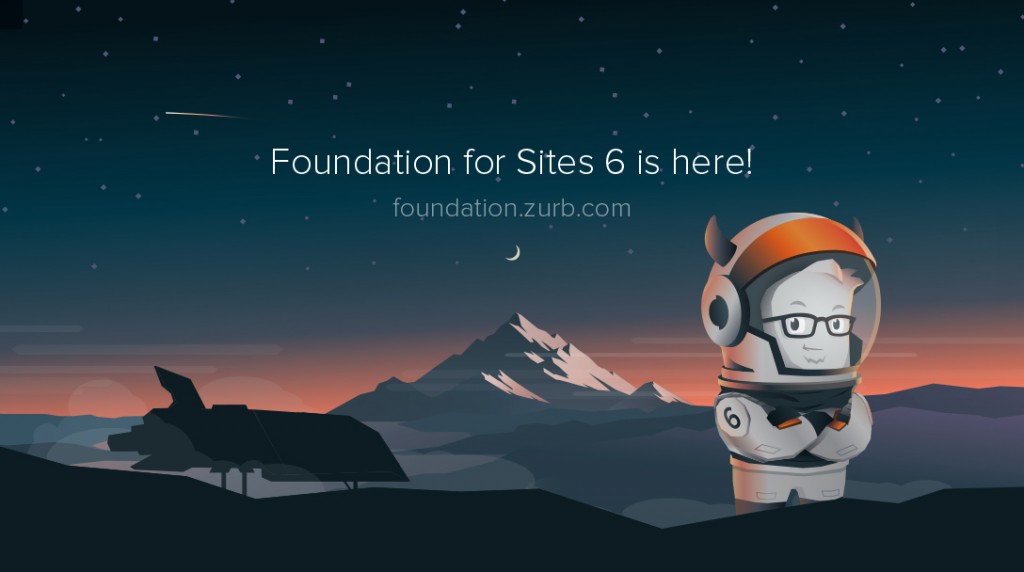
The team over at ZURB traveled to the ends of the earth to figure out what designers and developers wanted in version 6 of the popular Foundation framework. From New York to Hong Kong to Ontario and Sydney and all over the USA, designers shared their wants and needs and the ZURB team started compiling a list of tenets that would guide Foundation 6 development. The result? Prototype To Production, a mantra that you can see reflected in all aspects of the framework.
On the prototyping front, you can now start up a Foundation project faster than ever before. The team has created Yeti Launch, a brand new companion app that spins up Foundation projects in just one click. Select a site, app, or email template and you’re good to go.
Foundation 6 offers not only the CSS versions and the regular Sass versions of Foundation, but a souped up stack complete with a custom static site generator named Panini to help flatten files into single HTML documents. This is the same stack ZURB uses to build for their client work and are making it available for the first time.
Foundation has always been minimally styled, but Foundation 6 bucks the trend of getting visually opinionated and scales back even more so. The base styles act as a wireframe rather than a final design so designers and developers can more easily style them to fit the brand of their production work.
Foundation 6 also focuses on accessibility. Every component has been recoded to adhere to accessibility standards and all code snippets come with attributes and roles along with instructions on how/why these things need to be used.
Last but not least, Foundation 6’s CSS is half the size of v5. Lean and mean, but powerful enough for production level code, Foundation 6 is the only framework you need to get from prototype to production.
New features in Foundation 6:
- 50% Code Reduction – Half the size of Foundation 5
Total filesize of every component and class now weighs in at 60KB CSS & 84KB JS, with plenty of room to make them even smaller when selectively removing unused components. - A11y Friendly – The Base for Fully Accessible Sites
All code snippets come with ARIA attributes and roles along with instructions on how to properly use these components. This helps ensure that every website built on Foundation 6 can be used anywhere, on any device, by anyone. - Fewer Style Overrides – The Styles You Need. None That You Don’t
The base styles act as a coded wireframe rather than a final design. Simpler CSS styles allow you to more easily modify them to fit your brand. - Customizable Sass Grid – Any combination of columns you need
The Sass grid mixins have been made smartly to give you even more flexibility to customize the grids with any number of columns. - ZURB Development Stack – Prototype with the tools ZURB uses
Use the same template that ZURB uses on all our client projects. This starter template is a souped up stack complete with a custom static site generator to help flatten files into single HTML documents. It gives you “Handlebars” templating, UglifyJS, UnCSS, and image compression and Sass as well. - Motion UI – Easily create animations and transitions
This Sass library includes more than two dozen built-in transition and animation classes. - New Desktop Companion App – Spin up projects with a single mouse click
Foundation for Sites 6 comes with a new companion app, Yeti Launch that makes it dead simple to spin up Sass projects, compile them and upload them to Notable code where you can get feedback directly on the site. - Collaborate on responsive design prototypes – Upload your responsive design web pages to get contextual feedback on any breakpoint.
Stakeholders and collaborators can annotate and review coded web pages on any device. Take your Foundation projects from prototype to production with Notable - Flexible Navigation patterns – Customizable and Modular Navigation
There’s a new menu system that is completely customizable and modular. - Modular JavaScript Utilities – Create your own JS plugins
The utility libraries are publicly accessible so users can make their own amazing plugins. - Quick Project Starts – Spin up projects faster than ever before
The new command line tool (CLI) lets users set up blank Foundation for Sites, Apps, or Emails projects with fewer dependencies than before. Users can also install through NPM, Bower, Meteor, or Composer. - Tons of new Building Blocks and Templates – A Growing Library of Resources
Pop these pre-made components into your projects and save time and resources.
Foundation is available now: http://foundation.zurb.com/





0 Comments