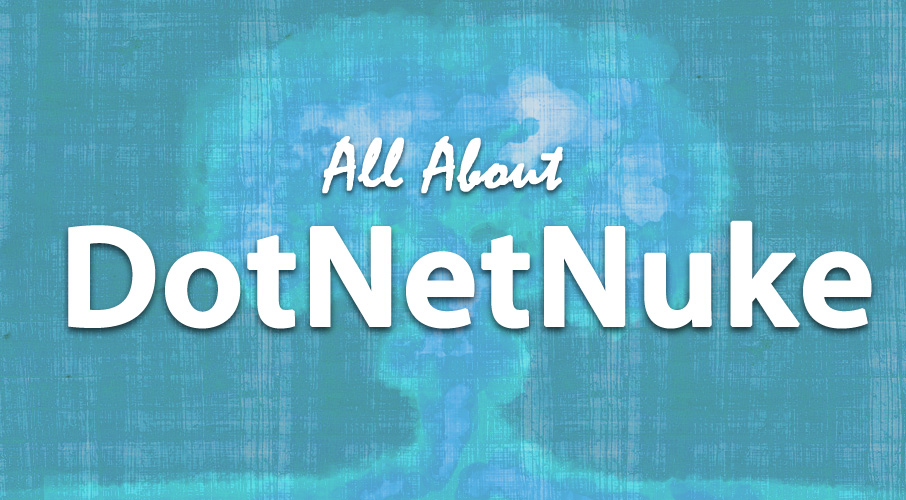
A few years ago, I had to update an application that was running on an unfamiliar framework called DotNetNuke. Since first having to update a simple background image, I’ve become a big fan of this platform, its ecosystem, and community.
In this article, we’ll review DotNetNuke, the #1 Open Source Web Platform for ASP.Net and look at how the application is redefining the CMS: Cloud. Mobile. Social.
Framework Overview
It took a little while to wrap my mind around the fact that DotNetNuke is both a content management system as well as an extensible framework. Once that light bulb turned on for me, I realized the power that the platform offers web developers. The possibilities for DotNetNuke implementations are truly limitless.
In DotNetNuke, content and design are separated, which gives both designers and developers a lot of flexibility, and power. Designers can implement any kind of site design imaginable, utilizing current design tools and techniques (HTML5, CSS3, JQuery, etc), while developers can create custom modules that are injected at run-time to display the site’s content and functionality. DotNetNuke developers are also using current trends in development such as MVVM based KnockOutJS (a popular JavaScript library), as well as utilizing web services through the services framework. DotNetNuke offers both designers and developers API’s and skin objects that speed up and enrich development. Site administrators can easily create roles and granular permissions that give access to individual pages or even specific modules on pages.
Technically speaking, DotNetNuke runs on the Microsoft .NET stack, has a C# code base, and utilizes SQL Server, Oracle, or any other kind of database for which a data provider is created. DotNetNuke can also be hosted completely in the cloud, or selectively host groups of files in the cloud.
Cloud. Mobile. Social
Since I started following the project, it’s continuously gotten better, but in the past year the platform has been greatly enhanced with new features and functionality. DNN Corp has utilized the slogan “DotNetNuke – Redefining the CMS: Cloud. Mobile. Social.” Keeping true to their word, from 2011 to 2012 the engineers of the platform came through on all of the parts of that slogan. DotNetNuke is now Cloud ready, mobile optimized, and socially engaging.
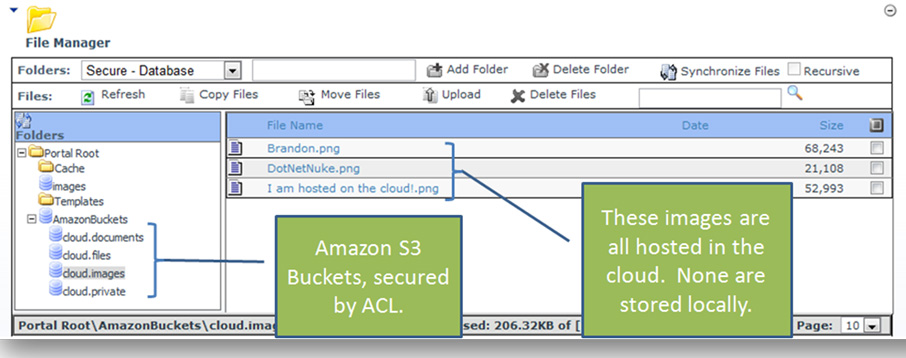
Cloud – You can run DotNetNuke in the cloud wherever you choose. It will run in any cloud environment, including both Amazon EC2 and Windows Azure. There is also a DotNetNuke Azure Accelerator that eases the install of DotNetNuke in the cloud using a wizard-based installer that does all of the technical work for you. Along with being able to run in the cloud, DotNetNuke offers cloud folder providers for sites running on a standard, in-house server. With this option site administrators can select folders in their file structure and designate them as cloud folders. With the proper configuration and credentials these folders then are hosted in the cloud. This is a great option for reducing file storage on an internal server and decreasing page load times.

Mobile – The industry shift to mobile is obvious and DotNetNuke has adjusted course to account for this shift as well. Skin designers can easily create responsive designs if they opt for the Responsive web design route. DotNetNuke also offers site administrators the ability to easily set up mobile redirects. The mobile re-direct rules can be page or site specific and the criteria for redirection has very granular options. Users can be redirected based on device type, viewport width, screen resolution, etc. I tested this feature out for the first time and implemented it within minutes. It’s very user friendly and easy to set up even for non-technical users.
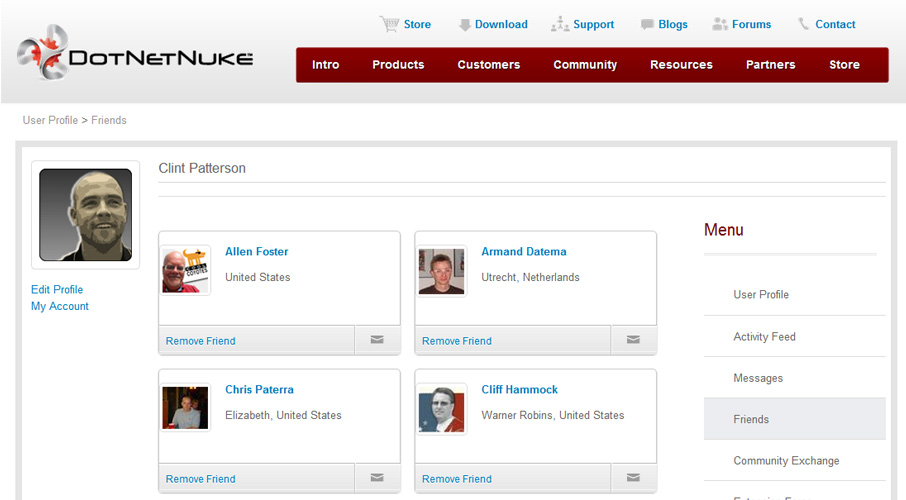
Social – The social movement of the web over the past years has taught users to expect social functionality at every turn. DotNetNuke has recognized this and integrated some awesome social features into the platform. Administrators can enable Twitter, Facebook, Google+, and Windows Live authentication providers if they desire. The platform itself now gives users a social “journal” which is similar to Facebook’s “wall”. Privacy controls are available at every level. Users can organize themselves into social groups, post statuses, create friends, build relationships, collaborate, and use the built in messaging and notification system.
With the social release, the user profile has also been overhauled, allowing users to store more info in their profiles while giving developers access to a brand new social API. This API allows modules to be developed that dynamically post statuses, send internal messages, or notify users.
This recent enhancement has opened many doors for developers. Imagine if your existing CRM, e-commerce, or help desk system was able to automatically notify and thank customers? What if it can post status changes to the journal (“wall”). Once again, the possibilities are endless.
Community
DotNetNuke has a global user base and an active community of over 1 million members. Monthly user group meetings, full-fledged conferences, and community competitions are frequent occurrences.
DotNetNuke.com also has very active forums, with a community exchange similar to stackoverflow. If you ever hashtag something with #DotNetNuke on Twitter, you will usually get a response within minutes. The community is one of the main reasons I became such a big fan of DotNetNuke. Community members are always willing to help and constantly push the platform to be better. They donate modules, create new functionality for DotNetNuke core, and openly critique platform releases. The best part is that DNN Corp has forged a close relationship with the community. If you attend 1 DotNetNuke Conference you will be able to feel the passion and energy on which the community thrives.
Licensing & Editions
DotNetNuke is open source and has 3 editions:
- Community Edition (CE) – free
- Professional Edition (PE) – starting at $2,998/year
- Enterprise Edition (EE) – (call for pricing)
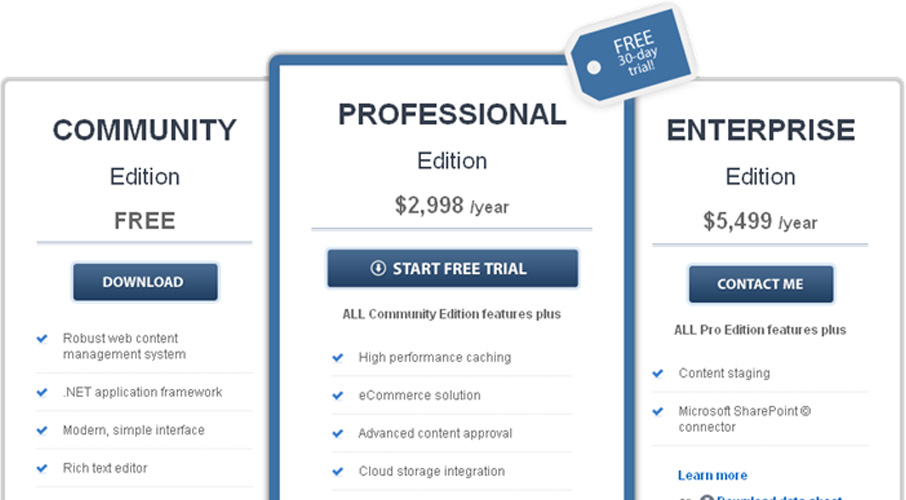
DNN Corp has successfully balanced the feature set in the 3 editions of the platform. Community Edition offers tons of features upon install and PE & EE offer features that larger organizations more commonly utilize such as granular permissions, content workflow, high performance caching providers, web farm synchronization, world class support, and the SharePoint connector to name a few.
Final Thoughts
When I first touched DotNetNuke, I didn’t realize the power and flexibility of the system. I had no idea about the community behind the application. Over time, I integrated myself and have learned a great deal about the CMS. The longer I use DotNetNuke, the more I realize what it can do. I’ve become a fan of the platform.
Yes, you can call me a “fan boy.”
Amidst all the changes within the web world, DotNetNuke has not only remained relevant, but it has thrived. This is not an easy task to pull off. The ability to adjust course and handle the demands of the web world has proven the sustainability of the framework. If you’ve never given DotNetNuke a try, I would encourage you to install it and take a look around. Chances are you may become the next fan boy.
Links of Interest
DotNetNuke 6.2 Product Video
Technical Specifications and other Framework Documentation
Compare Editions




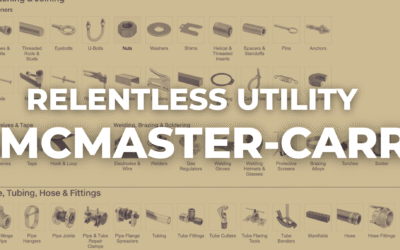
0 Comments